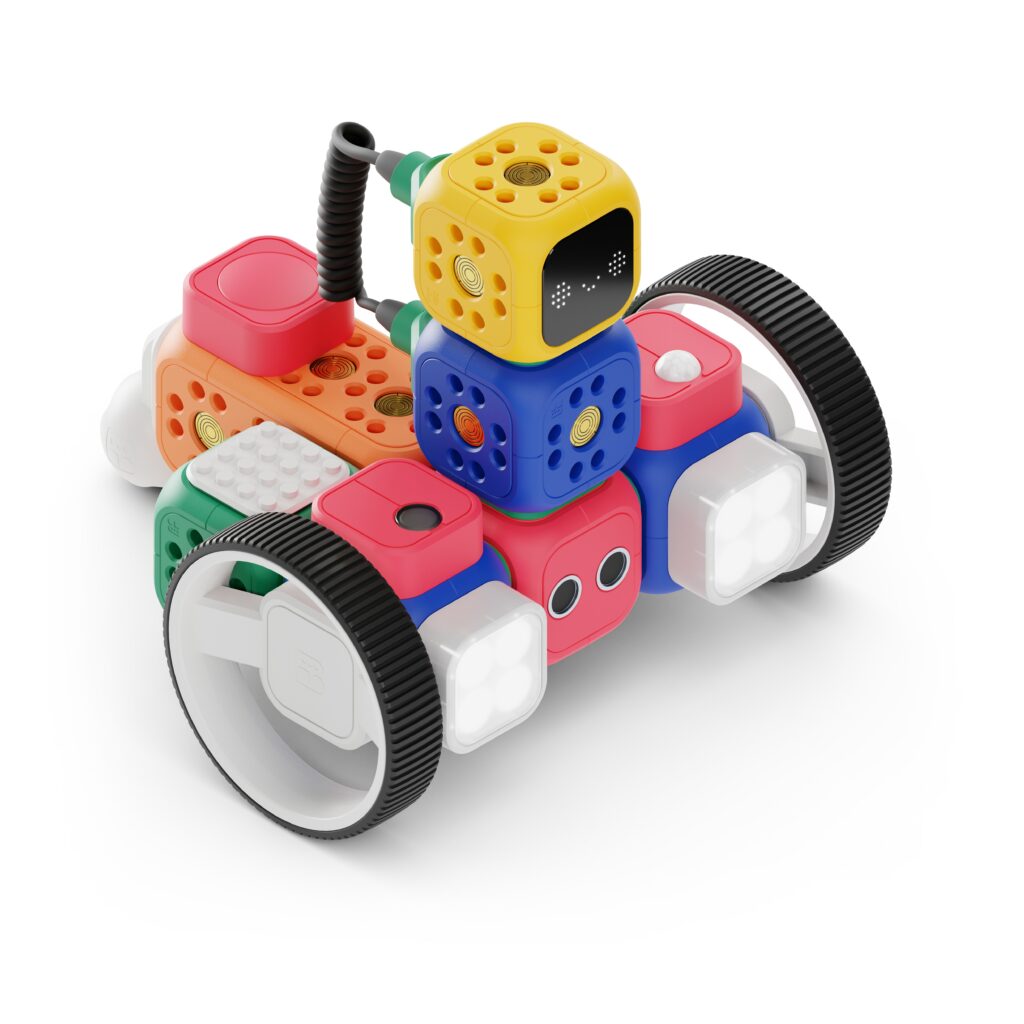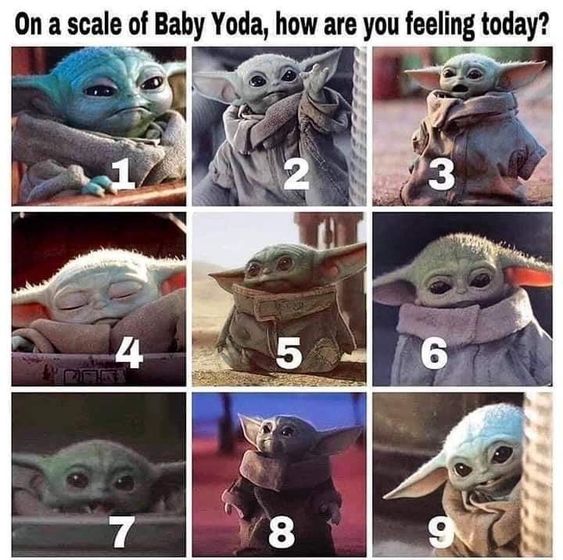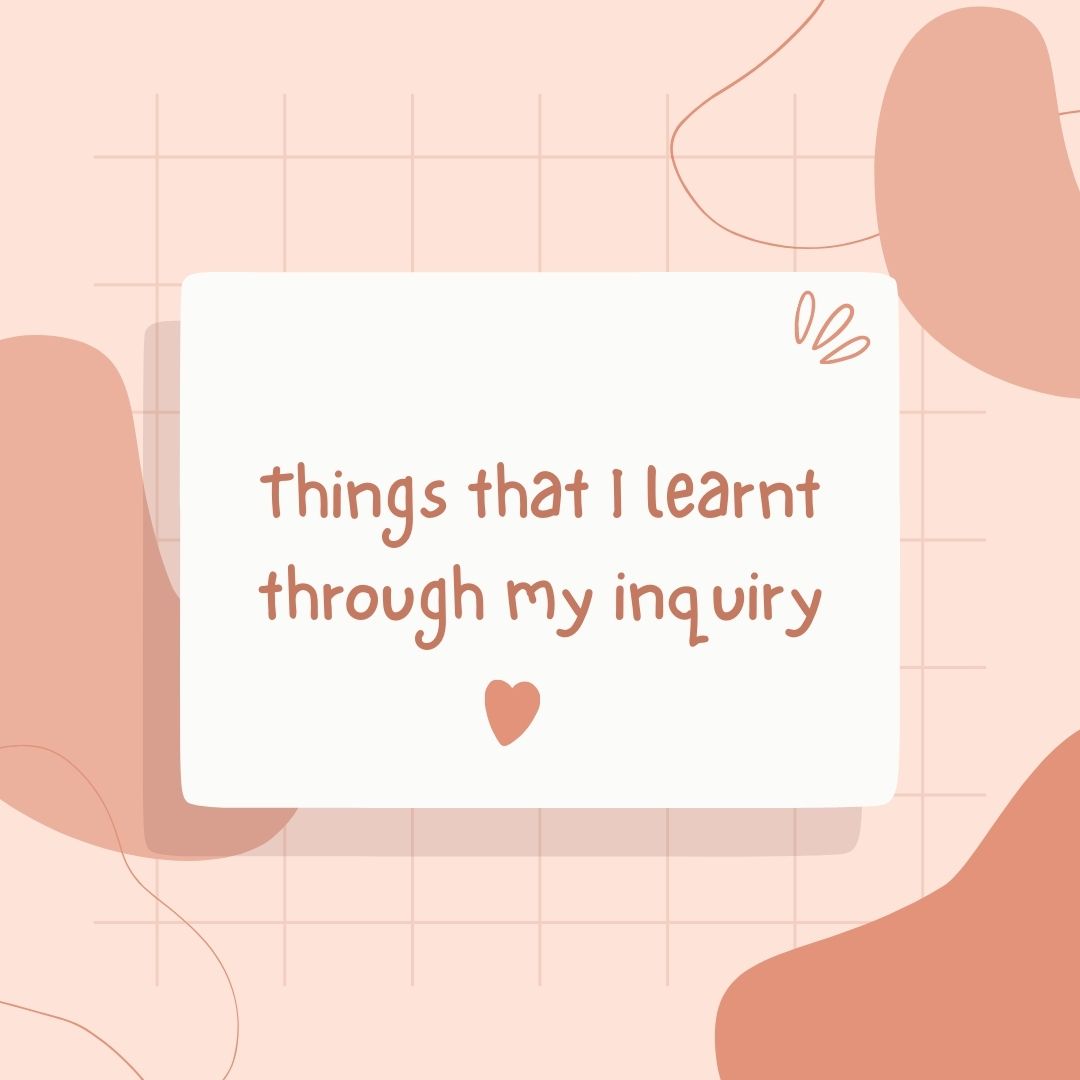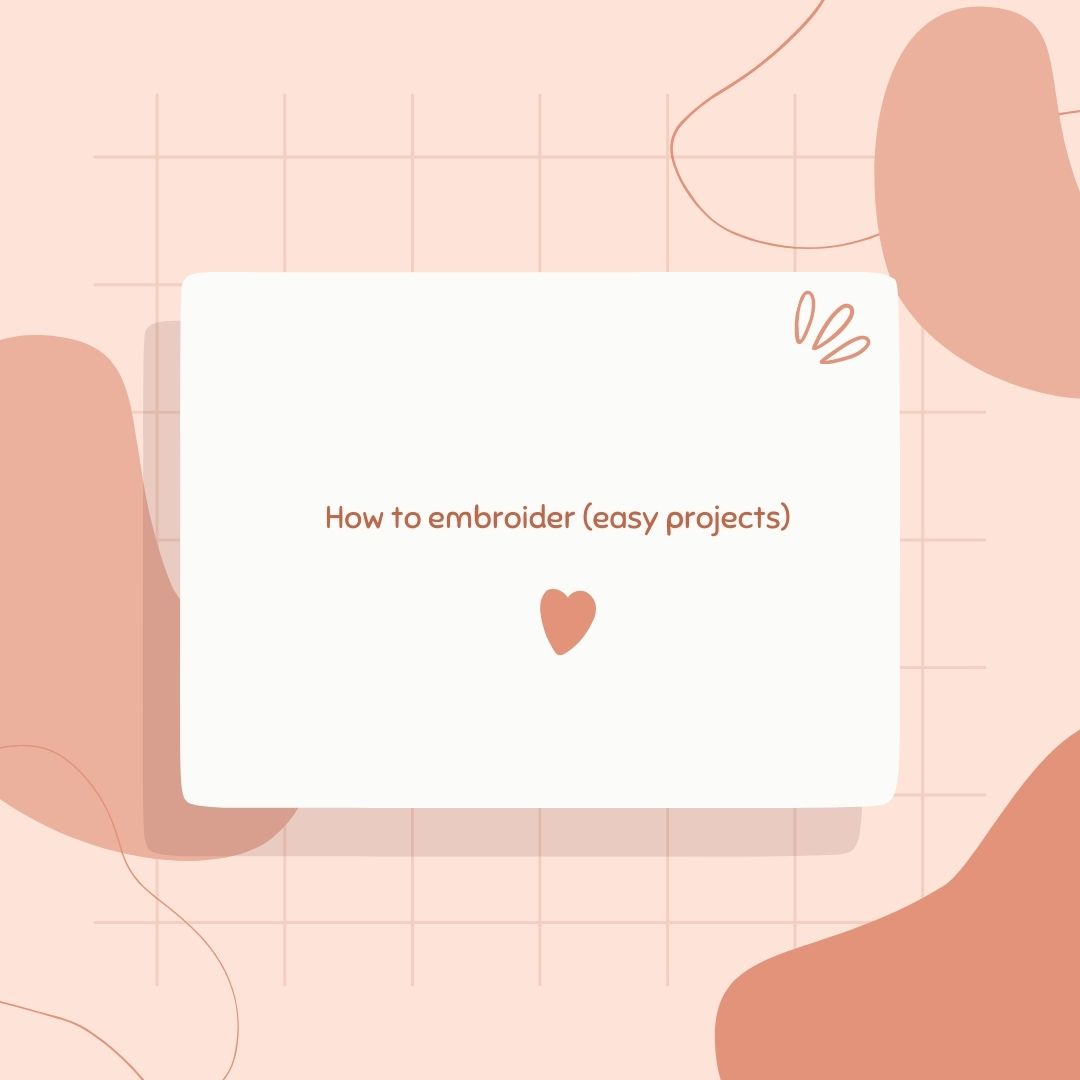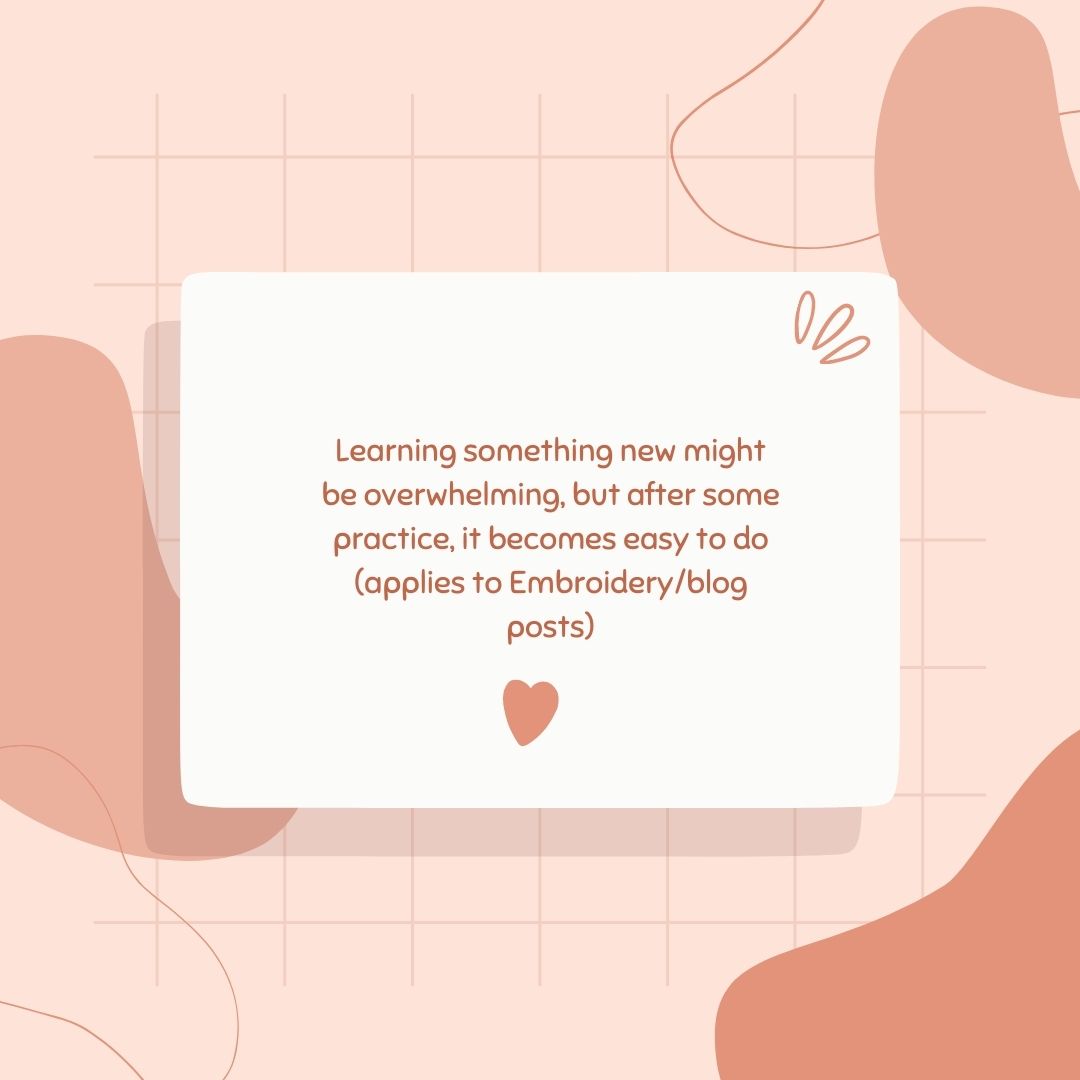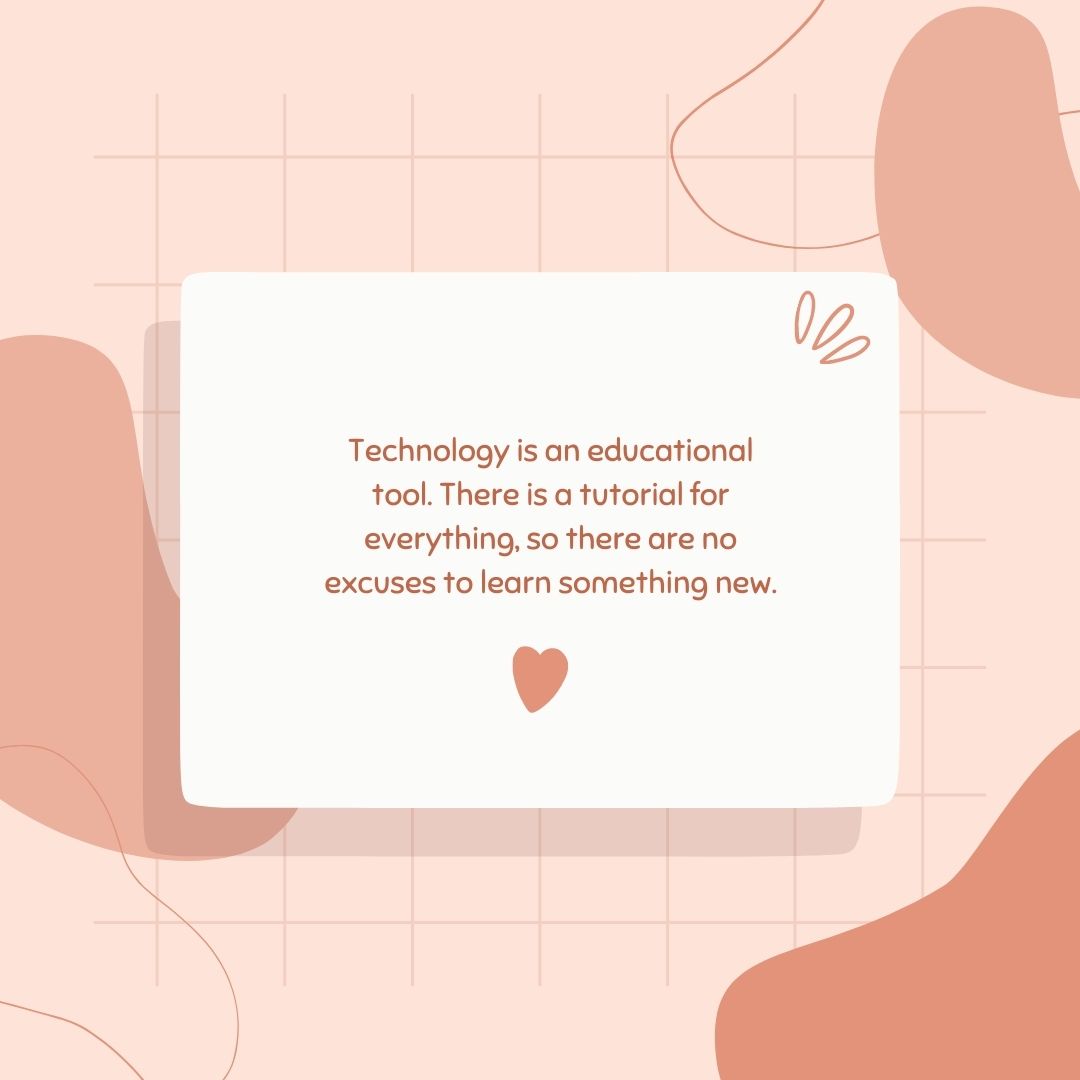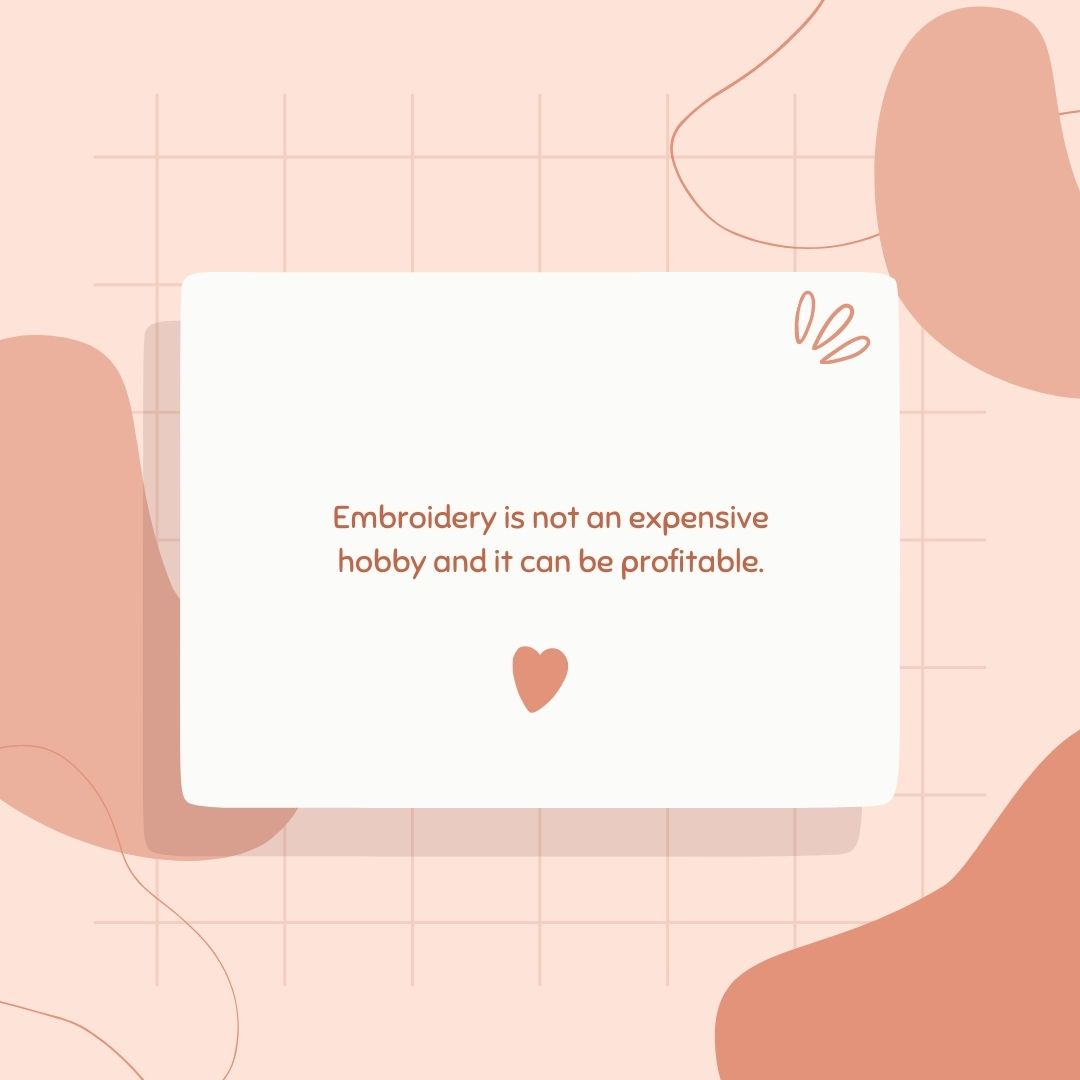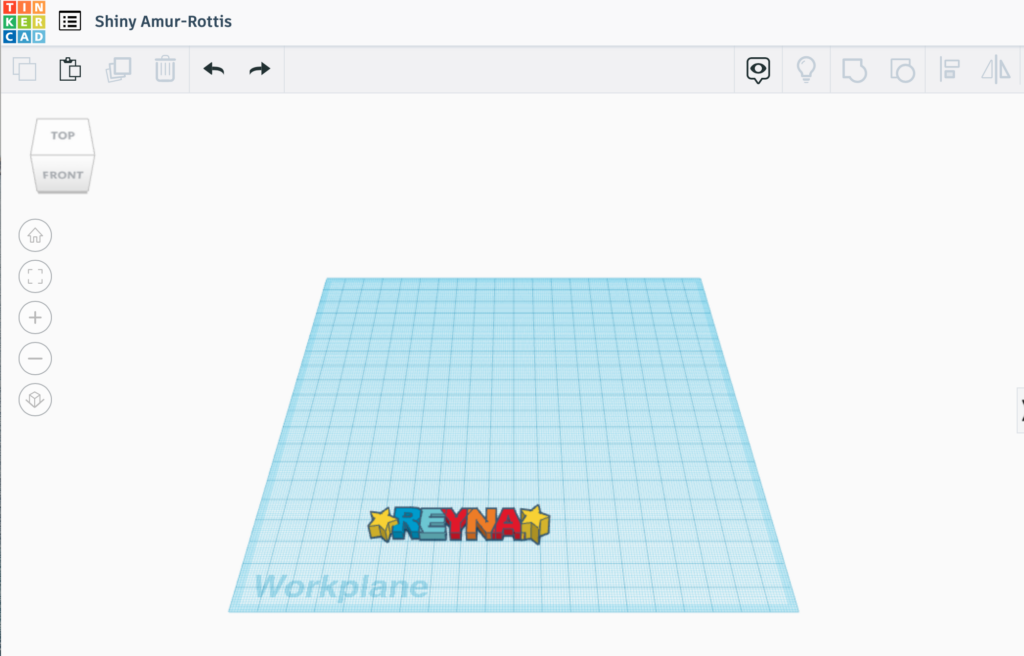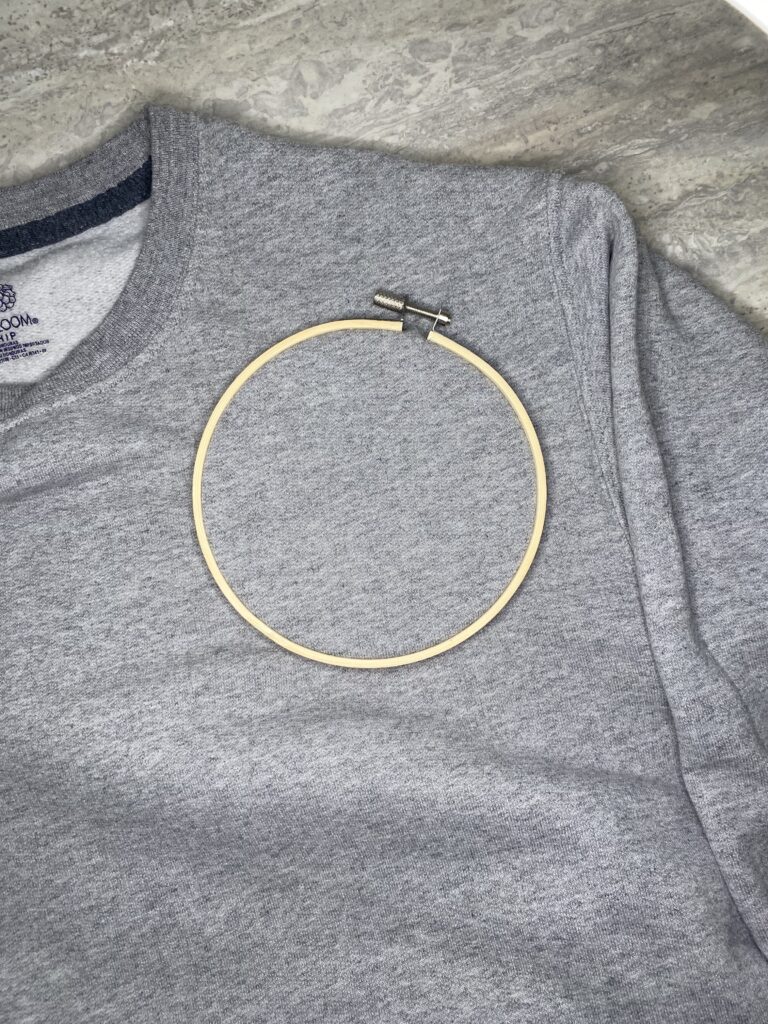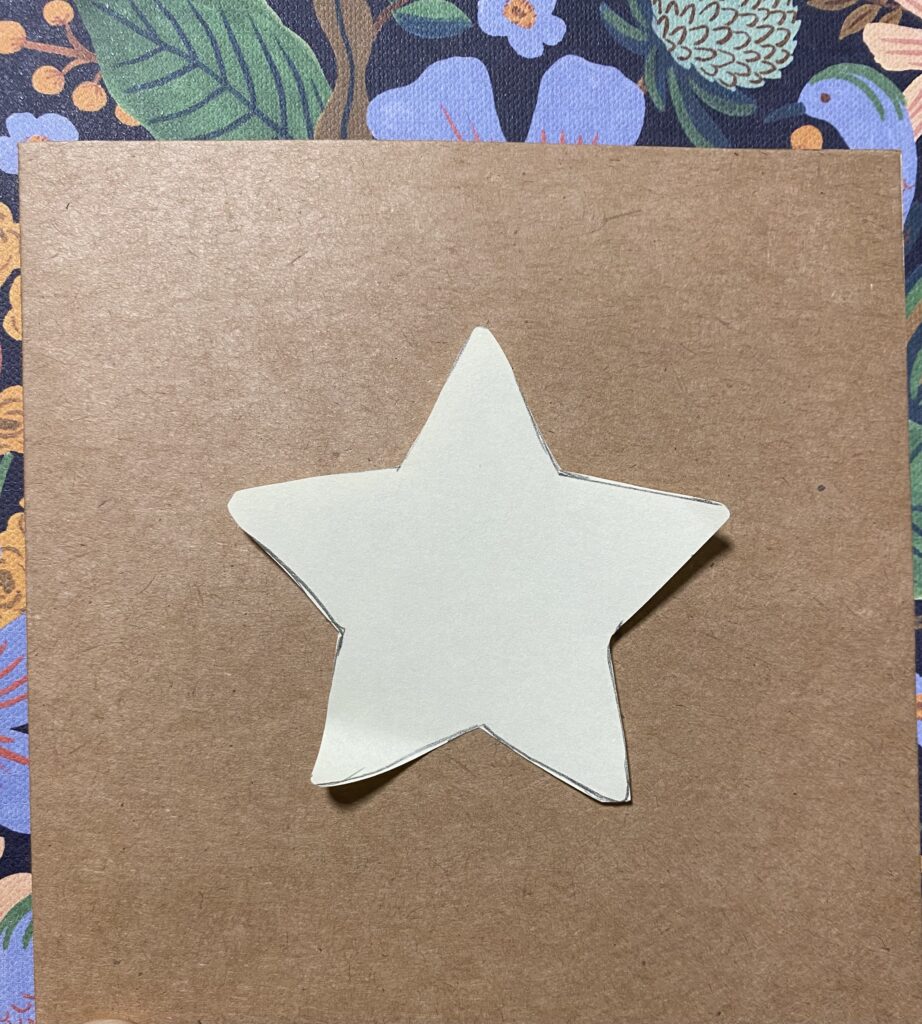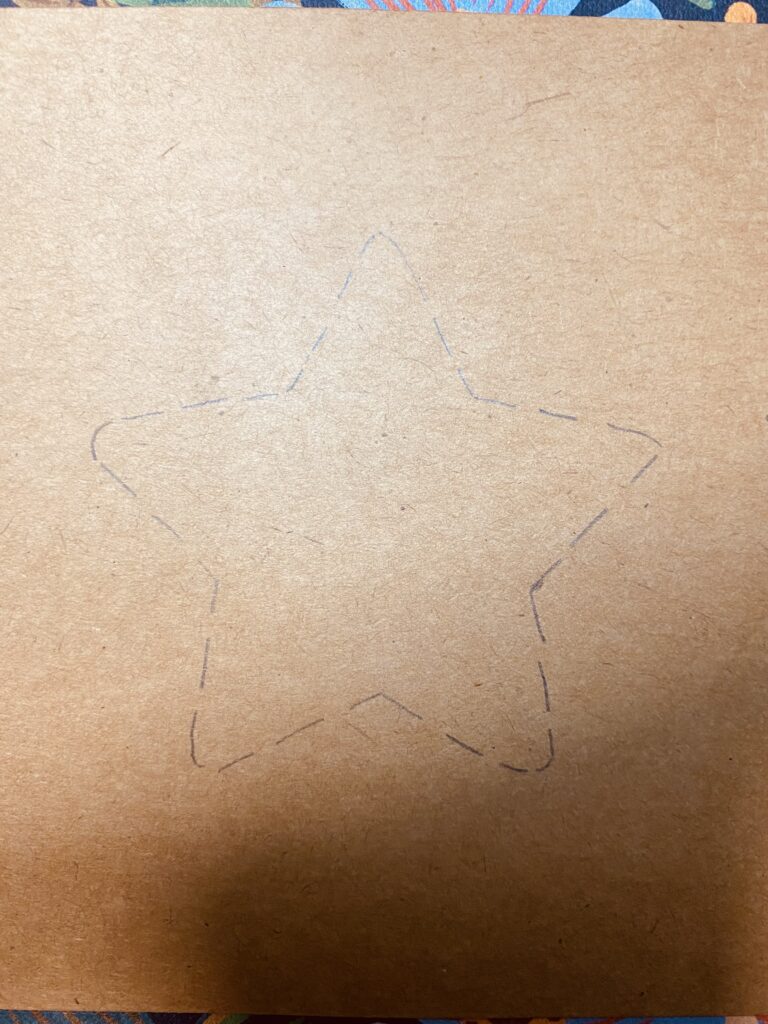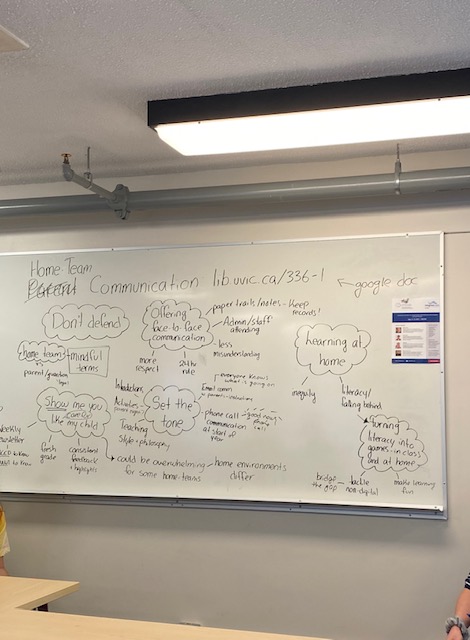Technology has ever grown increasingly integral to our daily lives, and never more rapidly than over these past two years. Technology has certainly increased its presence in education. While it cannot replace teachers, it can be a powerful tool that creates engagement and enhances learning. It is important to evaluate the best ways to integrate it in a way that will add value to your class.

The BC education system emphasizes that deeper learning is better achieved by doing. It also highlights the need to create and facilitate opportunities to connect students with the real world. Therefore, educators should create more experiential lessons to support learning. It is important that students develop an awareness of cultures and social issues around the world, experience and learn from different habitats, and broaden their sense of place in relationship with the community, the environment, and the world.
As our Assignment 2 inquiry, we are tackling a part of these requirements by considering how digital tools can create impossible field trips. We explored virtual reality, 360-degree cameras, and live cameras to support different subjects in the school curriculum.
Virtual reality (VR)
According to Britannica.com, VR is the use of computer modeling and simulation that enables a person to interact with an artificial three-dimensional visual or other sensory environments. To experience virtual reality VR headsets are recommended, but VR headsets can be expensive and it might not be realistic to have even a few of them available in the classroom.
However, we have found alternatives: there is a cardboard version that can be bought online, or can even be made by students (see the Links section, below). Additionally, many telepresence resources do not require a full VR set-up, but can be viewed from a screen–a large enough screen could allow a small group of students to work together on a shared task.
360° videos
An alternative to VR is 360° footage, taken with cameras that capture their full surroundings, in every direction. This allows the viewing of pre-recorded real-world locales rather than computer-generated ones. 360° environments benefit from a VR headset but can be viewed on a regular screen as well. We have observed that SD 61, and SD 62 have Chromebooks available for students, which they could use to explore these videos.
Free-roaming vs. the guided tour
The resources we have found for these technologies generally fall into two categories: the free-roaming experience, and the guided tour.
In a free-roaming experience, the user may go anywhere within the presented environment, allowing students to investigate points of interest, wander where curiosity takes them, or purposefully position themselves in response to a task.
When on a guided tour, however, there is only one camera viewpoint–it may be fixed or it may move, but ultimately the user is being led along on a predetermined tour. This prevents them from peeking around an intriguing corner, but just as on a tour, they may rotate their viewpoint to look in any direction.
Live cameras
In addition to free-roaming and guided-tour experiences, there are live cameras. They typically are fixed in place and have a limited field of vision. While more limited, they are a good option to observe distant places in real-time. Using live cameras, students can see what is happening in cities around the world or observe wildlife habitats.
Health & safety considerations
Before and during the implementation of these technologies in the classroom, it is important to consider medical conditions such as light sensitivity or motion sickness. Also, while using VR technology or 360° videos, teachers should be attentive to changes in students such as nausea, dizziness, sweating, paleness, and/or loss of balance.
It should be pointed out that VR headsets such as oculus are not intended for children under 13 years old, and children 13+ should still be supervised by adults.
Furthermore, we must consider the amount of time students spend in front of screens: it is still important for students to enjoy local outdoor areas and connect with their communities, but when well implemented, with clear objectives, this technology can support and enhance the learning experience for our students..
How can we use these technologies in the classroom?
There are many subjects that can benefit from these digital resources, we have compiled a few ideas here:
Mathematics: Students can use Google Earth to measure and calculate distance from one place to another, they could also practice map scales, cardinal points, and location.
Science: Students can visit zoos, observe the planets, experience space and underwater expeditions, observe animals in their natural habitat, and more.
Art: Students can visit different countries and identify the architecture, arts, and elements found in each city. Students can access museums, opera concerts, temples, chapels, etc.
Social studies: Students can learn about and experience other locales’ historical places, monuments, geography, flags, weather, and landscapes.
Virtual reality in the classroom (article)
Links
The following resources are mostly free, easy to access, and can add engagement to your lessons:
VR headsets
VR headsets can be expensive, so we have found some alternatives:
Virtual Reality Headset DIY you can do this DIY project with your class, and explore math, science, and art.
Google VR cardboard for sale ($11.95 CAD available for iPhone as well as Android)
Free-roaming experiences
Google Maps: Street View can let students explore anywhere Google’s vans have been
For older students; Geoguessr drops them into a Street View somewhere in the world and challenges them to find where they are on the world map. NOTE–an account may be required
Google Arts & Culture Expeditions have many virtual field trips available; the Google Arts & Culture mobile app offers access to those tours
Walk the Great Wall of China
Access Mars–following the path of the Curiosity Rover
Assassin’s Creed Discovery Tours–extensively researched computer simulations of Ancient Egypt, Ancient Greece, and the Age of the Vikings, with historical information; the school-inappropriate content of the games has been excised. NOTE–these products are not free, and are only available for Windows OS
A consideration of its use in the classroom, by the CBC can be read here
Guided tours
Create your own virtual tour
Astronomy- Explore exoplanets in 4K and The Solar System
International space station videos
Google Arts and Culture’s 360° videos
360° educational videos by National Geographic
USA National parks
Panda cam – watch pandas 24/7 🐼 or watch penguins 🐧 at the Kansas City zoo
Live Sea Otter Cam – Monterey Bay Aquarium
Time Square live camera
Underwater live camera (West Palm Beach, Florida)
Parks Canada, Wildlife webcams, and remote cameras
Animals live cameras
More links to Live cameras here
Additional resources:
“The 22 Ultimate Virtual Field Trips & Tours for Students”
Virtual Field Trips: Ideas & Examples
Nearpod VR offers many lessons with a VR/telepresence component. NOTE–may require an account (filter by subject in the left column)
Thanks for reading. We hope you find these resources helpful.